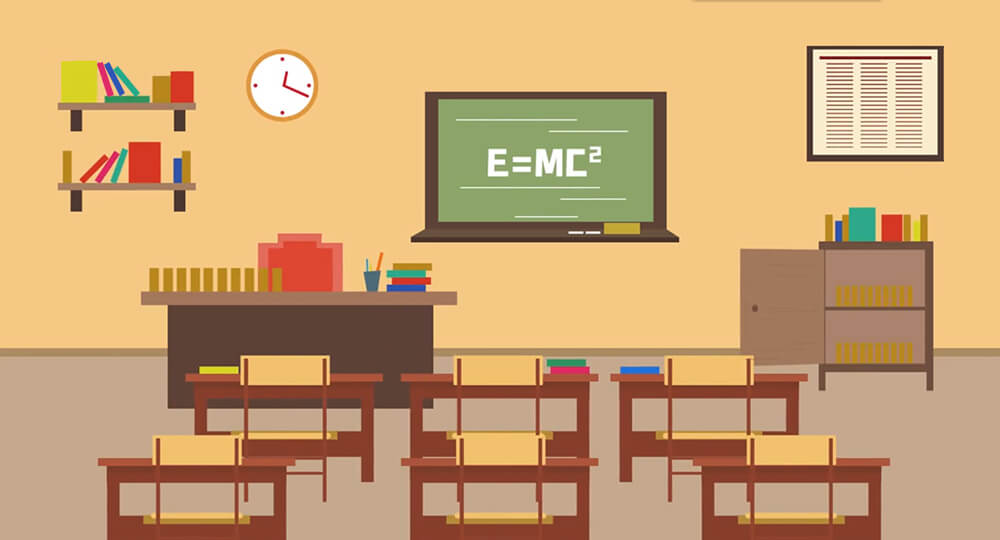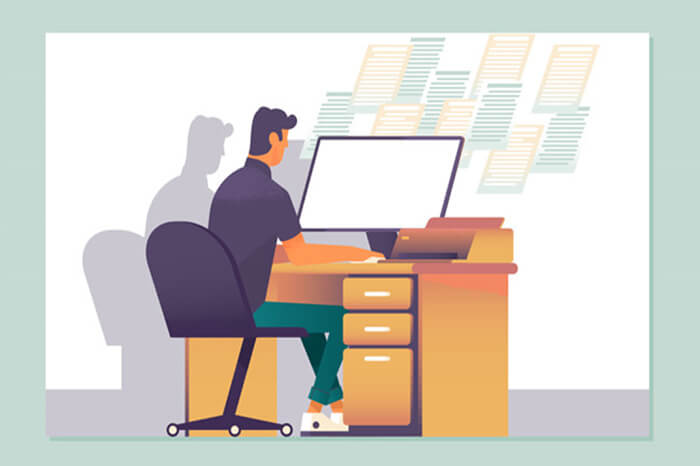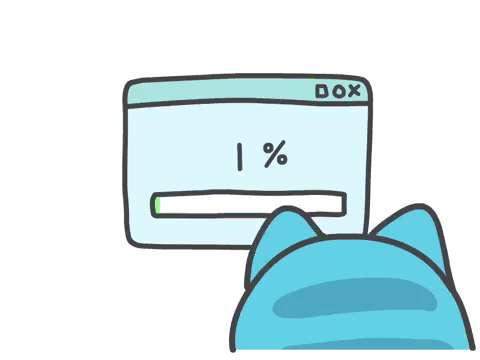一、异步任务
两个注解: @EnableAysns、@Aysnc
代码示例:
1
2
3
4
5
6
7
8
9
| @EnableAsync
@SpringBootApplication
public class SpringBoot04TaskApplication {
public static void main(String[] args) {
SpringApplication.run(SpringBoot04TaskApplication.class, args);
}
}
|
【AsyncService.java】
1
2
3
4
5
6
7
8
9
10
11
12
13
14
| @Service
public class AsyncService {
@Async
public void hello(){
try {
Thread.sleep(3000);
} catch (InterruptedException e) {
e.printStackTrace();
}
System.out.println("处理数据中....");
}
}
|
【AsyncController.java】
1
2
3
4
5
6
7
8
9
10
11
12
| @RestController
public class AsyncController {
@Autowired
private AsyncService asyncService;
@GetMapping(value = "/hello")
public String hello(){
asyncService.hello();
return "success";
}
}
|
二、定时任务
两个注解: @EnableScheduling、 @Scheduled
cron 表达式:


开启基于注解的定任务
1
2
3
4
5
6
7
8
9
| @EnableScheduling
@SpringBootApplication
public class SpringBoot04TaskApplication {
public static void main(String[] args) {
SpringApplication.run(SpringBoot04TaskApplication.class, args);
}
}
|
【ScheduledService.java】
second(秒), minute(分), hour(时), day of month(日), month(月), day of week(周几)
对应:0 * * * * MON-FR
【0 0/5 14,18 * * ?】 每天 14 点整,和 18 点整,每隔 5 分钟执行一次
【0 15 10 ? * 1-6】 每个月的周一至周六 10:15 分执行一次
【0 0 2 ? * 6L】每个月的最后一个周六凌晨 2 点执行一次
【0 0 2 LW * ?】每个月的最后一个工作日凌晨 2 点执行一次
【0 0 2-4 ? * 1#1】每个月的第一个周一凌晨 2 点到 4 点期间,每个整点都执行一次;
1
2
3
4
5
6
7
8
9
10
11
| @Service
public class ScheduledService {
@Scheduled(cron = "0/4 * * * * MON-SAT")
public void hello(){
System.out.println("hello...");
}
}
|
三、邮件任务
① 导入 pom 依赖
1
2
3
4
| <dependency>
<groupId>org.springframework.boot</groupId>
<artifactId>spring-boot-starter-mail</artifactId>
</dependency>
|
② 配置 application.properties
1
2
3
4
| spring.mail.username=// 自己的邮箱
spring.mail.password=
spring.mail.host=smtp.qq.com
spring.mail.properties.mail.smtp.ssl.enable=true
|
spring.mail.password 怎么获取:(以 QQ 邮箱为例)
登入 QQ 邮箱

③ 测试
基本格式:
1
2
3
4
5
6
7
8
9
10
11
12
13
14
15
16
17
18
| @Autowired
JavaMailSenderImpl javaMailSender;
@Test
void contextLoads() {
SimpleMailMessage message = new SimpleMailMessage();
message.setSubject("通知-今晚开会");
message.setText("今晚7:30开会");
message.setTo("2640379231@qq.com");
message.setFrom("2097291754@qq.com");
javaMailSender.send(message);
}
|

复杂格式
1
2
3
4
5
6
7
8
9
10
11
12
13
14
15
16
17
18
19
20
21
22
23
24
| @Autowired
JavaMailSenderImpl javaMailSender;
@Test
public void test02() throws MessagingException {
MimeMessage mimeMessage = javaMailSender.createMimeMessage();
MimeMessageHelper helper = new MimeMessageHelper(mimeMessage, true);
helper.setSubject("通知-今晚开会");
helper.setText("<b style='color:red'>今天 7:30 开会</b>", true);
helper.setTo("2640379231@qq.com");
helper.setFrom("2097291754@qq.com");
helper.addAttachment("1.jpg",new File("C:\\Users\\hp\\Desktop\\OY\\图片\\1.jpg"));
helper.addAttachment("2.jpg",new File("C:\\Users\\hp\\Desktop\\OY\\图片\\2.jpg"));
javaMailSender.send(mimeMessage);
}
|