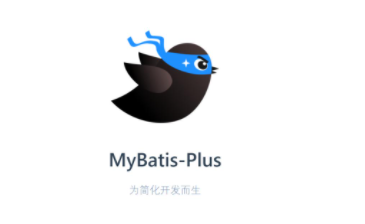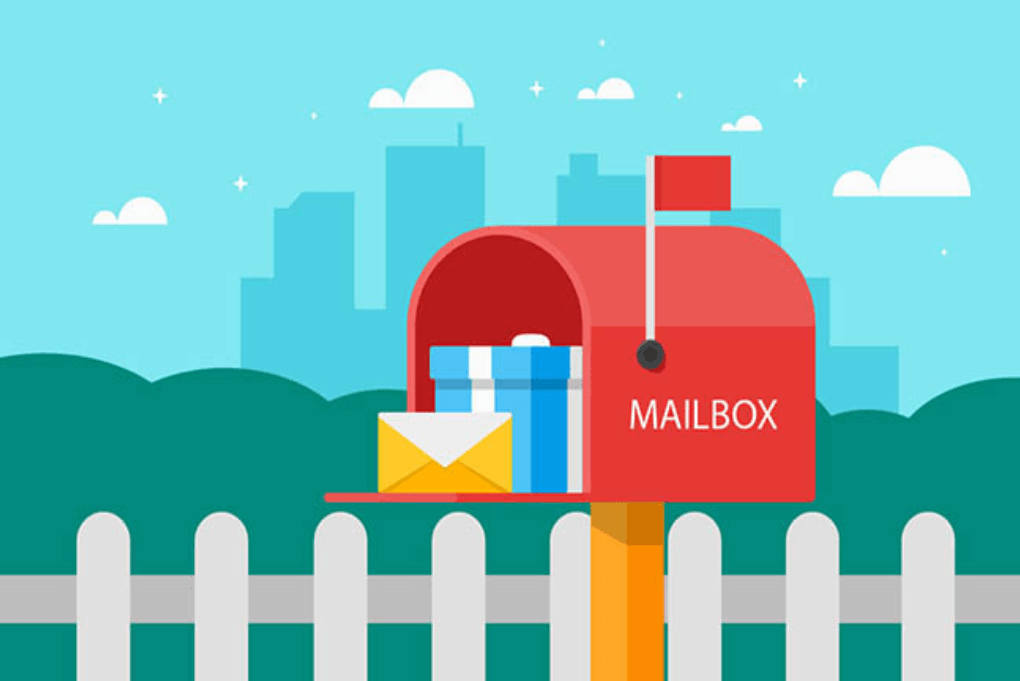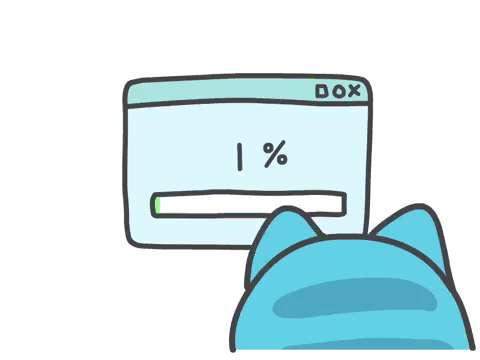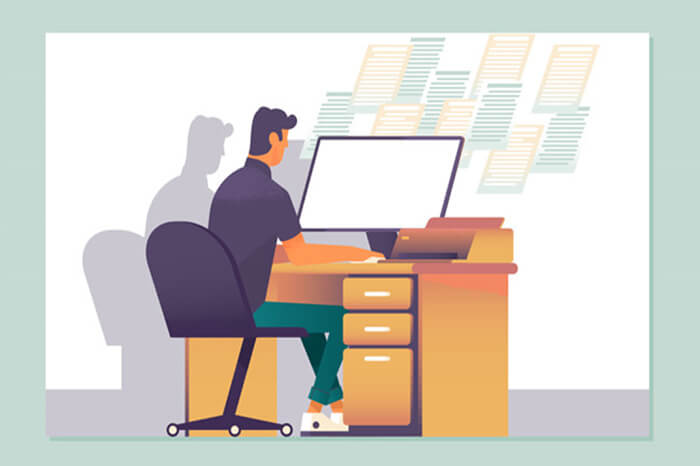一、InetAddress 类的使用
1、实现网络通信需要解决的两个问题
- 如何准确的定位网络上一台或多台的主机;定位主机上的特定应用
- 找到主机后如何高效地进行数据传输
2、网络通信的两个要素
- 对应问题一:IP 和端口号
- 对应问题二:提供网络协议:TCP/IP 参考模型(应用层、传输层、网络层、物理+数据链路层)
3、通信要素一:IP 和端口号
① IP 的解释
- 唯一的标识 Internet 上的计算机(通信载体)
- 在 Java 中使用 InternetAddress 类代表 IP
- IP 分类: IPV4 和 IPV6 ; 万维网 和 局域网
- 域名:www.baidu.com ;
- 域名解析:域名容易记忆。当在连接网络时输入一个主机的域名后,域名服务器(DNS)负责将域名转化为 IP 地址,这样才能和本地建立连接。– 域名解析
- 本地回路地址:127.0.0.1 对应着:localhost
② InetAddress 类
此类的一个对象就代表着一个具体的 IP 地址
- 实例化
1
| getByName(String host)、getLocalhost()
|
- 常用方法
1
| getHostName()/getHostAddress()
|
4、端口号
要求:不同的进程不同的端口号
范围:被规定为一个 16 位的整数 0~65535
端口号与 IP 地址的组合得出一个网络套接字:Socket
5、通信要素二:网络通信协议
① 分类模型

② TCP 和 UDP 的区别

③ TCP 三次握手和四次挥手


④ 补充
1
2
3
4
5
6
7
8
|
InetAddress.getByName("192.168.12.67");
InetAddress.getLocalhost();
inet2.getHostName()
inet2.getHostAddress()
|
二、TCP 网络编程
代码示例:客户端发送信息给服务端,服务端将数据显示在控制台上
客户端:
1
2
3
4
5
6
7
8
9
10
11
12
13
14
15
16
17
18
19
20
21
22
23
24
25
26
27
28
29
30
31
32
| @Test
public void client(){
Socket socket = null;
OutputStream os = null;
try {
InetAddress inet = InetAddress.getByName("127.0.0.1");
socket = new Socket(inet, 8899);
os = socket.getOutputStream();
os.write("你好,我是客户端".getBytes());
} catch (IOException e) {
e.printStackTrace();
} finally {
try {
if(os != null){
os.close();
}
} catch (IOException e) {
e.printStackTrace();
}
try {
if(socket != null){
socket.close();
}
} catch (IOException e) {
e.printStackTrace();
}
}
}
|
服务端:
1
2
3
4
5
6
7
8
9
10
11
12
13
14
15
16
17
18
19
20
21
22
23
24
25
26
27
28
29
30
31
32
33
34
35
36
37
38
39
40
41
42
43
44
45
46
47
48
49
50
51
52
53
54
55
56
57
58
59
60
61
62
| @Test
public void Server(){
ServerSocket serverSocket = null;
Socket socket = null;
InputStream is = null;
ByteArrayOutputStream baos = null;
try {
serverSocket = new ServerSocket(8899);
socket = serverSocket.accept();
is = socket.getInputStream();
baos = new ByteArrayOutputStream();
byte[] bt = new byte[1024];
int len;
while((len = is.read(bt)) != -1){
baos.write(bt, 0, len);
}
System.out.println(baos.toString());
System.out.println("收到了来自:"+socket.getInetAddress().getHostAddress()+"的数据");
} catch (IOException e) {
e.printStackTrace();
} finally {
try {
if(serverSocket != null){
serverSocket.close();
}
} catch (IOException e) {
e.printStackTrace();
}
try {
if(socket != null){
socket.close();
}
} catch (IOException e) {
e.printStackTrace();
}
try {
if(is != null){
is.close();
}
} catch (IOException e) {
e.printStackTrace();
}
try {
if(baos != null){
baos.close();
}
} catch (IOException e) {
e.printStackTrace();
}
}
}
|
代码示例 2:客户端发送文件给服务端,服务端将文件保存在本地。
客户端:
1
2
3
4
5
6
7
8
9
10
11
12
13
14
15
16
17
18
19
20
21
22
23
24
25
26
27
28
29
30
31
32
33
34
35
36
37
38
39
40
41
42
43
44
| @Test
public void client(){
Socket socket = null;
OutputStream os = null;
FileInputStream fis = null;
try {
socket = new Socket(InetAddress.getByName("127.0.0.1"), 8899);
os = socket.getOutputStream();
fis = new FileInputStream("1.jpg");
byte[] bt = new byte[1024];
int len;
while((len = fis.read(bt)) != -1){
os.write(bt, 0, len);
}
} catch (IOException e) {
e.printStackTrace();
} finally {
if(fis != null){
try {
fis.close();
} catch (IOException e) {
e.printStackTrace();
}
}
if(os != null){
try {
os.close();
} catch (IOException e) {
e.printStackTrace();
}
}
if(socket != null){
try {
socket.close();
} catch (IOException e) {
e.printStackTrace();
}
}
}
}
|
服务端:
1
2
3
4
5
6
7
8
9
10
11
12
13
14
15
16
17
18
19
20
21
22
23
24
25
26
27
28
29
30
31
32
33
34
35
36
37
38
39
40
41
42
43
44
45
46
47
48
49
50
51
52
| @Test
public void Server(){
ServerSocket ss = null;
Socket socket = null;
InputStream is = null;
FileOutputStream fos = null;
try {
ss = new ServerSocket(8899);
socket = ss.accept();
is = socket.getInputStream();
fos = new FileOutputStream(new File("图片2.jpg"));
byte[] bt = new byte[1024];
int len;
while((len = is.read(bt)) != -1){
fos.write(bt, 0,len);
}
} catch (IOException e) {
e.printStackTrace();
} finally {
if(ss != null){
try {
ss.close();
} catch (IOException e) {
e.printStackTrace();
}
}
if(socket != null){
try {
socket.close();
} catch (IOException e) {
e.printStackTrace();
}
}
if(is != null){
try {
is.close();
} catch (IOException e) {
e.printStackTrace();
}
}
if(fos != null){
try {
fos.close();
} catch (IOException e) {
e.printStackTrace();
}
}
}
}
|
三、UDP 编程
发送端:
1
2
3
4
5
6
7
8
9
10
11
12
13
14
15
16
17
18
| @Test
public void sender(){
DatagramSocket socket = null;
try {
socket = new DatagramSocket();
String str = "我是UDP方式发送的导弹";
byte[] data = str.getBytes();
InetAddress inet = InetAddress.getLocalHost();
DatagramPacket packet = new DatagramPacket(data, 0, data.length, inet, 9090);
socket.send(packet);
} catch (IOException e) {
e.printStackTrace();
} finally {
socket.close();
}
}
|
接收端:
1
2
3
4
5
6
7
8
9
10
| @Test
public void receiver() throws IOException {
DatagramSocket socket = new DatagramSocket(9090);
byte[] buffer = new byte[1024];
DatagramPacket packet = new DatagramPacket(buffer, 0, buffer.length);
socket.receive(packet);
System.out.println(new String(packet.getData(),0,packet.getLength()));
}
|
四、URL 编程
统一资源定位符,对应着互联网的某一资源地址
2、URL 的 5 个基本结构
3、实例化
1
| URL url = new URL("http://localhost:8080/examples/beauty.jpg?username=Tom");
|
4、常用方法
| 方法 | 描述 |
|---|
| public String getProtocol() | 获取该 URL 的协议名 |
| public String getHost() | 获取 URL 的主机名 |
| public String getPort() | 获取 URL 的端口号 |
| public String getPath() | 获取 URL 的文件路径 |
| public String getFile() | 获取 URL 的文件名 |
| public String getQuery() | 获取 URL 的查询名 |
五、可以读取、下载对应的 url 资源
1
2
3
4
5
6
7
8
9
10
11
12
13
14
15
16
17
18
19
20
21
22
23
24
25
26
27
28
29
30
31
32
33
34
35
36
37
38
39
40
41
42
43
44
45
| public static void main(String[] args) {
HttpURLConnection urlConnection = null;
InputStream is = null;
FileOutputStream fos = null;
try {
URL url = new URL("http://localhost:8080/examples/beauty.jpg");
urlConnection = (HttpURLConnection) url.openConnection();
urlConnection.connect();
is = urlConnection.getInputStream();
fos = new FileOutputStream("day10\\beauty3.jpg");
byte[] buffer = new byte[1024];
int len;
while((len = is.read(buffer)) != -1){
fos.write(buffer,0,len);
}
System.out.println("下载完成");
} catch (IOException e) {
e.printStackTrace();
} finally {
if(is != null){
try {
is.close();
} catch (IOException e) {
e.printStackTrace();
}
}
if(fos != null){
try {
fos.close();
} catch (IOException e) {
e.printStackTrace();
}
}
if(urlConnection != null){
urlConnection.disconnect();
}
}
}
|