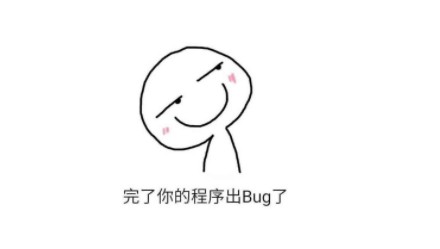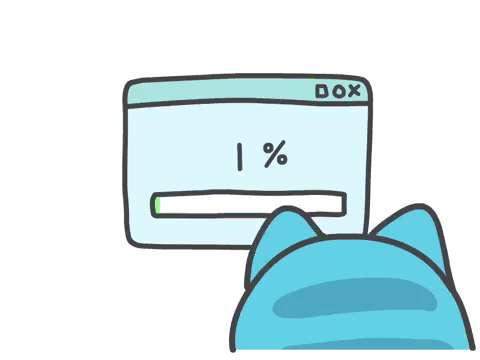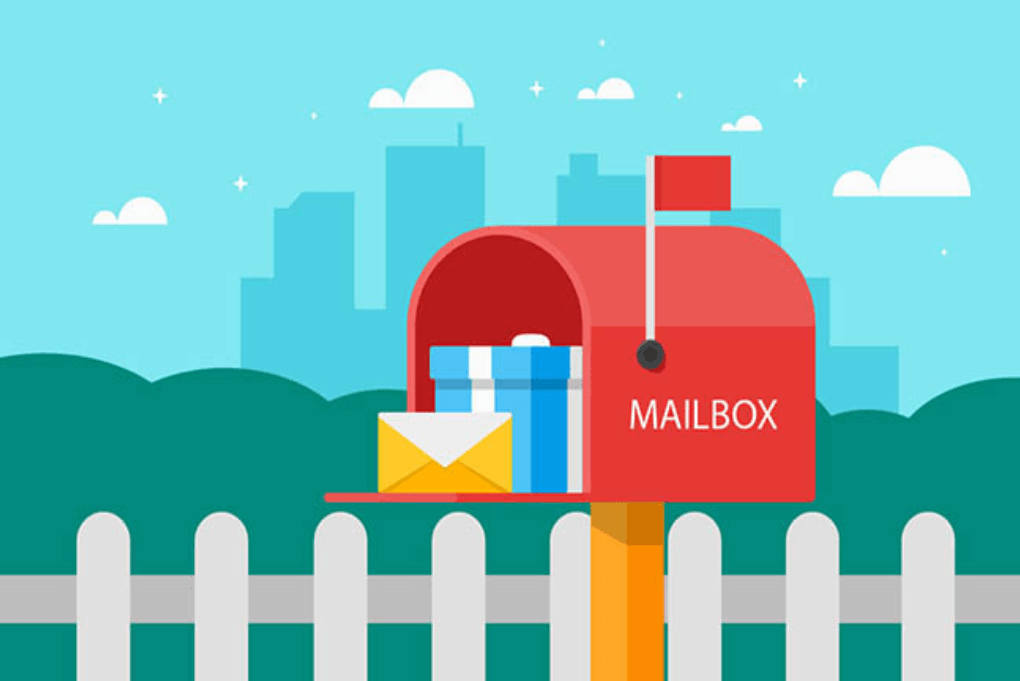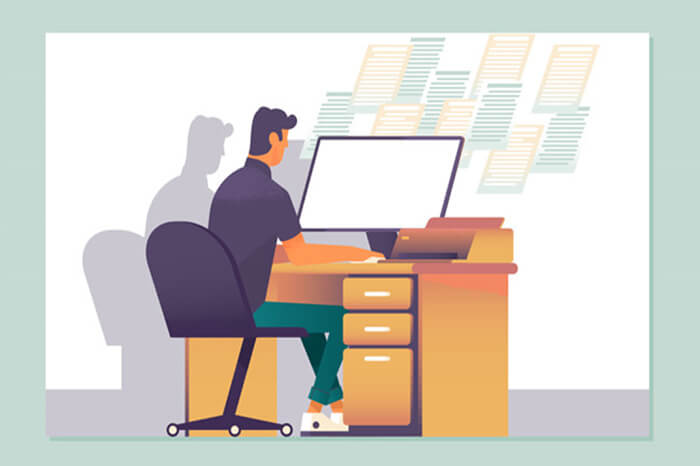一、Maven多模块项目编译失败:程序包xxx不存在
项目结构如下:(pom.xml)
parent(父类工程)
| - - - - - common(通用工具类子工程)
| - - - - - projectA(springboot子工程,依赖common工程)
问题描述:
通过parent父工程进行Maven install,parent父工程和common子工程打包成功,projectA子工程打包失败并报错
[ERROR] Failed to execute goal org.apache.maven.plugins:maven-compiler-plugin:3.1:compile (default-compile) on project projectA: Compilation failure
[ERROR] /xxxx.java:[14,36] 程序包com.xxx.xxx.utils不存在
注意:就算projectA能打包成功,运行后调用,也会报common下的类找不到异常,为同一问题
解决办法:
在common子工程下的pom.xml,添加以下配置
1 | <build> |
原因分析:
common也是SpringBoot工程,SpringBoot工程打包编译时,会生成两种jar包,一种是普通的jar,另一种是可执行jar。
默认情况下,这两种jar的名称相同,在不做配置的情况下,普通的jar先生成,可执行jar后生成,造成可执行jar会覆盖普通的jar。而projectA工程无法依赖common工程的可执行jar,所以编译失败:程序包xxx不存在。
解决方式二
在父工程(guli_parent)的 pom.xml 文件中把以下内容删除,即可解决问题

删除之后:
1 | <plugin> |
二、Vue 添加页面element-ui 组件报错
报错信息:[Vue warn]: Invalid prop: type check failed for prop “min”. Expected Number, got String.

出错位置:
1 | <el-form-item label="排序" prop="sort"> |
修改为:
1 | <el-form-item label="讲师排序" prop="sort"> |
三、Reason: Failed to determine a suitable driver class错误分析
报错:
APPLICATION FAILED TO START
Description:
Failed to configure a DataSource: ‘url’ attribute is not specified and no embedded datasource could be configured.
Reason: Failed to determine a suitable driver class
Action:
Consider the following:
If you want an embedded database (H2, HSQL or Derby), please put it on the classpath.
If you have database settings to be loaded from a particular profile you may need to activate it (no profiles are currently active).
解决方式:
删除父工程中的:

修改以下的代码:
1 | <build> |

注意: 这个Bug 在我这试了很多次,都是失败。记得给项目模块 maven clean 一下,重新打包
四、aliyun-sdk-vod-upload引入报错解决办法
打开链接,去阿里云官网下载
https://help.aliyun.com/document_detail/51992.html?spm=a2c4g.11186623.6.1029.2dab6cecZfMGvO
如图下载

解压缩文件

CMD回车,进入控制台安装到仓库

1 | mvn install:install-file -DgroupId=com.aliyun -DartifactId=aliyun-sdk-vod-upload -Dversion=1.4.13 -Dpackaging=jar -Dfile=aliyun-java-vod-upload-1.4.13.jar |
安装成功

安装依赖
1 | <dependency> |
五、引入NUXT vue-awesome-swiper 插件出错
报错:
ERRORCould not compile template E:\IDEA\OnlineEduProject-Web\guli_front\node_modules\@nuxt\vue-app\template\App.js: Cannot resolve “swiper/dist/css/swiper.css” from “E:\IDEA\OnlineEduProject-Web\guli_front\swiper\dist\css\swiper.css”at node_modules@nuxt\builder\dist\builder.js:723:17
at async Promise.all (index 0)
at async Builder.compileTemplates (node_modules@nuxt\builder\dist\builder.js:701:5)
at async Builder.generateRoutesAndFiles (node_modules@nuxt\builder\dist\builder.js:388:5)
at async Builder.build (node_modules@nuxt\builder\dist\builder.js:319:5)
at async Object._buildDev (node_modules@nuxt\cli\dist\cli-dev.js:107:5)
at async Object.startDev (node_modules@nuxt\cli\dist\cli-dev.js:65:7)
at async Object.run (node_modules@nuxt\cli\dist\cli-dev.js:52:5)
at async NuxtCommand.run (node_modules@nuxt\cli\dist\cli-index.js:413:7)

解决方式:
原因: 使用 swiper 版本有官方有细微的调整

官方提示:

在nuxt.config.js 把原有的 css 位置修改为新版的位置和nuxt-swiper-plugin.js 需要修改
详细请参考官方文档:https://github.com/surmon-china/vue-awesome-swiper
原:
nuxt-swiper-plugin.js

nuxt.config.js

修改为:
nuxt-swiper-plugin.js
1 | import Vue from 'vue' |
nuxt.config.js:
1 | module.exports = { |

配置好以后启动:

六、数据添加类型错误
报错:
org.mybatis.spring.MyBatisSystemException: nested exception is org.apache.ibatis.reflection.ReflectionException: Could not set property ‘id’ of ‘class com.oy.guli.eduorder.entity.TOrder’ with value ‘1378706890791419905’ Cause: java.lang.IllegalArgumentException: argument type mismatch

解决方式:
- 检查entity类 下的 bean 类
原
1 |
|
修改
1 |
|

1 |
|

七、spring cloud gateway与spring-boot-starter-web冲突报错
报错:
APPLICATION FAILED TO START
Description:
Parameter 3 of constructor in com.oy.gateway.handler.ErrorHandlerConfig required a bean of type ‘org.springframework.http.codec.ServerCodecConfigurer’ that could not be found.
Action:
Consider defining a bean of type ‘org.springframework.http.codec.ServerCodecConfigurer’ in your configuration.
原因: 跟自己的maven 工程的依赖相关。需要去除对pom 父工程中 web 的依赖
解决方式:
在 gateway 工程的pom 中 进行细微的修改
1 | <dependency> |